Here's a trefoil knot polymesh editor tempate for AOI users. Texture and Materials not included.
Note: You must have the polymesh editor plugin installed to utilize this template.Quick render of the template.
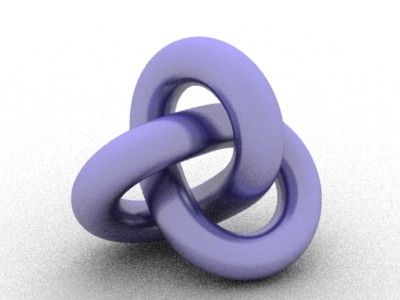
Just download the zip file attached to the bottom of this post and extract the template to your Art of Illusion/Plugins/PolyMeshTemplates folder. Once extracted to this folder, the template is available for use. Double-click the Create Polymesh Button (Pink Cube in toolbar) and in the dialog window that appears, you'll see the trefoil template as one of the options. Select a smoothing method (Approximating is probably the best choice), choose OK to accept and then hold down the Shift key while dragging with the mouse button to constrain the shape. Texture as desired and render away!
Enjoy!
Art