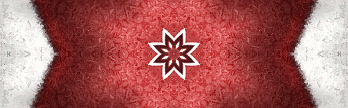Actually, for my current avatar, I DID use the pattern from the tutorial. However, I added a few tricks to the mix to come up with the way it looks! Can't share my steps, gotta keep some things for myself!
Well, it sounds like you may have applied the masks to those layers. The only thing I can suggest at this point is to go back and find out what layer position the top and bottom patterns occupy and go to Video Menu > Frames Modify and delete them from the animation and then go back in and add them again.
I took my Christmas sig from last year and made it into an animated kaleidoscope.....good grief, Charlie Brown, I can't believe how quickly I forgot how to make one of these. That's the price of getting old, I guess!

Merry Christmas, everyone.....spread the love! If you have the Mehdi kaleidoscope plugin, this style would be created by taking an image, giving it 6 petals in the Mirror effect, and moving only the Vertical slider.
And here's another created with a new "Easy Cheesy" method....took me 5 minutes to do.....shoulda figured out this method before, but it was fun learning how to do it with GAP....plus, it's easier to create them with more petals....this one has 8 petals.