Another oldie, but goodie! Enjoy!
Hello, Class! In today's lesson, I'll show you the steps to creating animated rain like in the image shown below.

The method we'll be using requires some basic GIMP skills (adding layers, setting layer modes, using some basic filters, etc.). One nice thing is that we will be doing the animation directly within GIMP (I'm specifically using 2.2.9, but the older versions should work fine). No GAP will be necessary.
Step 1Open up the image you desire to add the rain effect to. I'll be using this one:
 Step 2
Step 2Duplicate the image 2 or 3 more times. I'm duplicating mine twice.
Step 3Add 1 new layer for each number of background image layers and fill them with white. Since I have a total of 3 background layers, I now have 3 white layers as well (a total of 6 layers).
Step 4Re-order the layers so that you have a background layer with a white layer on top of it. The layers should alternate like so:
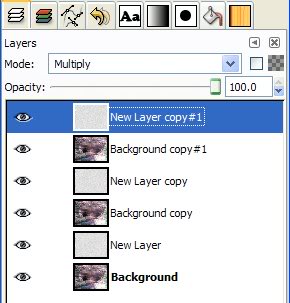 Step 5
Step 5Add some noise to each white layer by going to Filters | Noise | Scatter RGB. I've used the following settings, but you can experiment a bit:
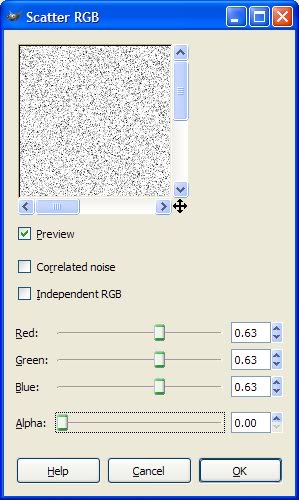
It's really not necessary to change the settings of the noise filter as the noise is placed randomly. After I got the settings I wanted, I just made each white layer active and hit Ctrl-F to repeat the filter with the previous settings. You can change the settings if you want, but I'm just letting you know it isn't necessary.
Step 6Now add a motion blur to each noise layer. Here's my settings:
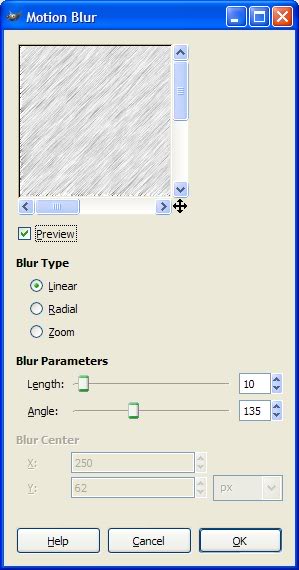 Step 7
Step 7Now, set the layer blend mode for
each of the noise layers to "Multiply" (or some other blend mode that suits your taste.)
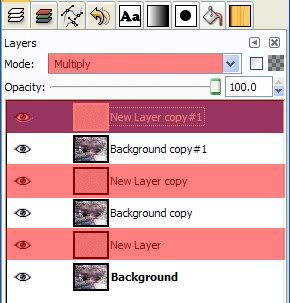 Step 8
Step 8Merge each one of the noise layers down to the background image below it. Menu: Layer | Merge Down. I now have 3 background layers with rain.
This is what my layers look like:
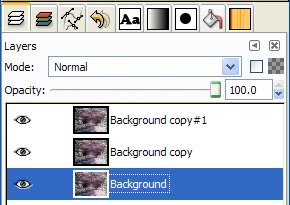 Step 9
Step 9Now, try out your rain.....Filters | Animation | Playback
Step 10Optimize it for animation: Filters | Animation | Optimize for GIF
Step 11Save as a GIF
Step 12When you see this window, please set the options as follows:
Here's my results once more:

How'd you do?
Now, get out there and show me your rain! Happy GIMP-ing!
Art